Order your Copr builds using batches
Introducing the build batches feature in Copr raised more questions than we initially thought. So let me go a little bit into detail and explain the feature on a practical example.
The Copr command-line tool now has two options --after-build-id and
--with-build-id in all the build commands (like copr build, copr
build-package, buildscm, build-dist-git, ..). The feature is also exposed
in the web-UI, but it’s far less convenient, so we’ll avoid the web-UI today.
The problem
Copr build system itself is maintained as a set of components that are packaged as RPM. To build all the Copr packages “from scratch” we have to take care of the package build order because the components have various inter-dependencies.
The components are:
python-copr-common- common tooling, helpers, all of our packages depend on this, except for clientspython-copr- this is a client Python API that maps user requests to REST API, and allows communication with thecopr-frontend.copr-cli- command-line client, transforms command-line requests to the Python APIcopr-frontend,copr-frontend,copr-dist-git,copr-keygen- these are the main packages installed on our servers.copr-backendis a bit specific because it also depends on the Python API packagepython-copr.copr-rpmbuild- package that is installed on Copr builder, and controls the build processes
The build-dependency graph looks like:
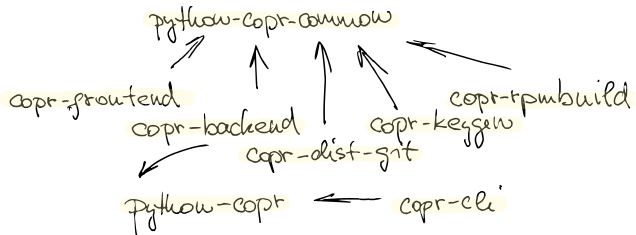
Some of those packages need to built sooner than others (so others can install and use them at build time).
A user can of course submit the build for the main python-copr-common packages,
wait for the build, submit others, wait, submit, … but nowadays we want to
submit everything at once, and later come to grab the build results.
The ordering/batch tooling?
Even though the new options accept build IDs arguments, Copr actually operates with batches of builds where such batch can be represented by any batch member (any contained build ID).
You can compose a tree (or rather a forest) of such build batches, meaning that each batch can be blocked by exactly one other parent batch.
Batches can only be in blocked, processing, or finished state. Batch is
blocked when parent batch is processing – and switches to processing
when parent goes to the finished state. At the time of writing this post,
we still don’t take failed builds differently from succeeded or
canceled builds - batch is simply finished when all contained builds
finish.
The --with-build-id BUILD_ID makes sure that the newly created batch is built
together with the BUILD_ID (at the same time, if possible, on different
builder machines). Effectively it puts those builds into the same batch.
The other --after-build-id BUILD_ID option OTOH always creates a new batch for
the new build and makes sure that the new build is blocked by the batch of
builds with the BUILD_ID.
Since we allow build-dependencies across Copr projects, the set of builds in one
batch tree (or even in one batch) can belong to multiple Copr projects. The
only limitation is that the user who tries to put the build into an existing batch
(--with-build-id) needs to have the builder permissions for at least one of
the Copr projects that are already part of that batch. Still, anyone can chain
their own builds with others’ batches using --after-build-id option.
In terms of ordering, doing builds B after A and C with B is almost
equivalent to doing B after A and C after A, except that the later creates
three batches ({A}, {B} and {C}) instead of two ({A}, {B, C}). Both
variants may be more useful depending on a concrete situation, see below.
Chained approach (slower)
We could split the builds into three batches, and still keep the right build order:
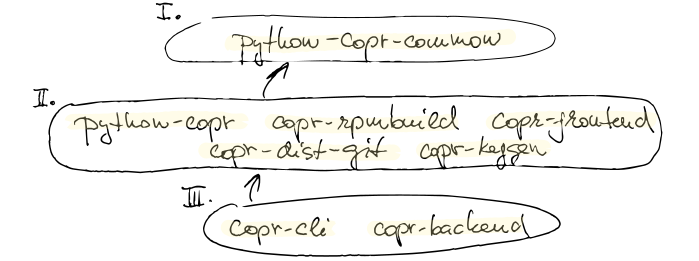
The downside here is that copr-cli and copr-backend will wait unnecessarily
long till everything else finishes. And the dependency is only python-copr.
Tree approach (faster)
A better option is to split the task into four batches:
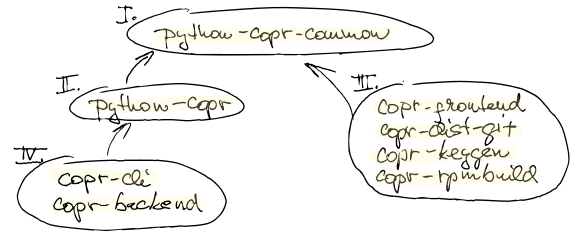
Now all the builds from the batch II. and III. can still be processed right
after I., but copr-cli and copr-backend in batch IV. can start building as
soon as batch II. finishes which is likely to happen sooner (see the screenshot
below).
Submit the batch builds
Copr packages can be built using Tito command directly from the default upstream
branch, therefor we use buildscm method:
# first build python-copr-common
copr buildscm --subdir common copr-project-name --nowait --method tito_test --clone-url https://pagure.io/copr/copr.git
Created build: 1823602
# build python-copr once python-copr-common is built
copr buildscm --subdir python copr-project-name --nowait --after-build-id 1823602 --method tito_test --clone-url https://pagure.io/copr/copr.git
Created build: 1823603
# build server packages + rpmbuild after python-copr-common
copr buildscm --subdir frontend copr-project-name --nowait --after-build-id 1823602 --method tito_test --clone-url https://pagure.io/copr/copr.git
Created build: 1823604
copr buildscm --subdir dist-git copr-project-name --nowait --with-build-id 1823604 --method tito_test --clone-url https://pagure.io/copr/copr.git
Created build: 1823605
copr buildscm --subdir keygen copr-project-name --nowait --with-build-id 1823604 --method tito_test --clone-url https://pagure.io/copr/copr.git
Created build: 1823606
copr buildscm --subdir rpmbuild copr-project-name --nowait --with-build-id 1823604 --method tito_test --clone-url https://pagure.io/copr/copr.git
Created build: 1823607
# and once python-copr is built (and copr-common), build backend and cli
copr buildscm --subdir cli copr-project-name --nowait --after-build-id 1823603 --method tito_test --clone-url https://pagure.io/copr/copr.git
Created build: 1823608
copr buildscm --subdir backend copr-project-name --nowait --with-build-id 1823608 --method tito_test --clone-url https://pagure.io/copr/copr.git
Created build: 1823609The batches tab then looks like (after a few minutes):
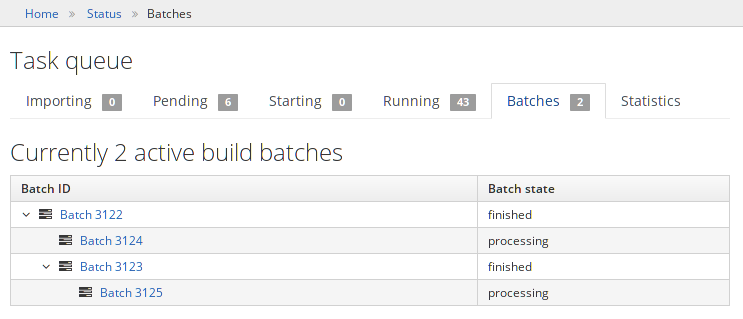
Note that batch 3125 (IV.) is already being processed while the batch 3124 (III.) is not yet finished.
Discussion
Sometimes it would be convenient if one batch could depend on multiple batches, not just one. This is not yet implemented (patches are welcome!). In such situation, users should tend to fall-back to the more chained-like approach, even if it is the slower variant (the right order must be guaranteed).
Because it is quite some typing to run all the commands, some script that triggers the build batches is a convenient thing. Here’s an example of such script.
The currently processed batches are publicly visible. Happy building!